




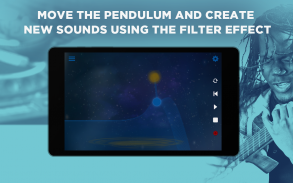


MAGIX Audio Remote

Описание MAGIX Audio Remote
MAGIX Audio Remote is the free second screen app specifically designed to work with MAGIX music software for Windows PCs (currently Music Maker 2016, Samplitude Music Studio 2016). The Audio Remote app allows you to control the sounds of virtual instruments, start recordings and operate the Live Pad mode in Music Maker Live, thus increasing the performance spectrum of MAGIX desktop products. The app only works when used in combination with specific programs and a Wi-Fi connection.
Features in detail:
Control elements of your MAGIX software using the free Audio Remote app for Android:
★ 16 in-app Live Pads: For quickly sketching out beat ideas and performing live with Music Maker Live.
★ Sound control: Filter and effects controls for virtual instruments contained in MAGIX programs.
★ Transport console: Play, stop and record straight from the app.
To use the features in the MAGIX Audio Remote app, you need to have the corresponding MAGIX program for Windows.
LIVE PADS
Play the Live Sets in Music Maker with the 16 virtual pads in the Audio Remote app.
★ Activate and deactivate loops
★ Real-time pitch adjustments
★ Start Live Session recordings
★ Select presets
★ Make changes to quantization
INTERSTELLAR PENDULUM
Optimize instrument sounds with the filter features in Audio Remote.
★ The pendulum is used to regulate the filters
COSMIC REVERB ROOM
Experiment with the virtual instruments' reverb.
★ Change room size
★ Adjust ambience
APP CONTROL
★ Start, pause and stop recordings in MAGIX audio programs using the app
★ Use Audio Remote to activate the loop feature
Audio Remote currently supports the following program versions:
MAGIX Music Maker 2016
MAGIX Samplitude Music Studio 2016
More info: www.magix-audio.com
**********************************************
COMMUNITY
Share your productions with the Music Maker Community!!
Facebook: https://www.facebook.com/MAGIXMusicMaker
Soundcloud: https://soundcloud.com/magixofficial
Instagram: https://instagram.com/magix/
EMAIL CONTACT
Questions or feedback? Get in touch with us at mxarandroid@magix.net
MAGIX Audio дистанционного является свободная секунда приложение экран специально разработан для работы с MAGIX Music программного обеспечения для персональных компьютеров Windows (в настоящее время Music Maker 2016, Samplitude Music Studio 2016). Удаленный приложение Аудио позволяет контролировать звуки виртуальных инструментов, начать запись и управлять живом режиме Pad в Music Maker Live, тем самым увеличивая производительность спектр MAGIX настольных продуктов. Приложение работает только тогда, когда используется в сочетании с конкретными программами и связи Wi-Fi.
Особенности в деталях:
Элементы управления программным обеспечением с помощью MAGIX бесплатно Audio Remote для Android приложение:
★ 16 в приложении Текущие колодки: Для быстро набрасывать идеи и бить вживую с Music Maker Live.
★ Звуковое управление: Фильтр и эффекты управления для виртуальных инструментов, содержащихся в программах MAGIX.
★ Транспорт консоли: воспроизведение, остановка и записывать прямо из приложения.
Чтобы использовать функции в приложение MAGIX дистанционного аудио, вы должны иметь соответствующую программу MAGIX для Windows.
Live КОВРИКИ
Играть сеты в Music Maker с 16 виртуальных площадок в удаленного приложения Audio.
★ Активация и деактивация петли
★ корректировки тона в реальном времени
★ Пуск записи Живая сессия
★ Выбрать пресетов
★ Внесите изменения квантования
межзвездной МАЯТНИКОВОГО
Оптимизация инструмент звучит с особенностями фильтра в аудиосистемой.
★ Маятник используется для регулирования фильтры
Космический REVERB ROOM
Эксперимент с реверберации виртуальных инструментов.
★ Изменить размер номера
★ Adjust атмосфера
APP управления
★ Пуск, паузы и остановки записи в аудио-программы MAGIX используя приложение
★ использования аудио дистанционного чтобы активировать функцию цикла
Аудио удаленного в настоящее время поддерживает следующие версии программы:
MAGIX Music Maker 2 016
MAGIX Samplitude Music Studio 2 016
Подробнее: www.magix-audio.com
**********************************************
СООБЩЕСТВО
Поделитесь своим производств с Music Maker сообщества !!
Facebook: https://www.facebook.com/MAGIXMusicMaker
Soundcloud: https://soundcloud.com/magixofficial
Instagram: https://instagram.com/magix/
E-MAIL КОНТАКТ
Вопросы или пожелания? Свяжитесь с нами по mxarandroid@magix.net
MAGIX Audio Remote is the free second screen app specifically designed to work with MAGIX music software for Windows PCs (currently Music Maker 2016, Samplitude Music Studio 2016). The Audio Remote app allows you to control the sounds of virtual instruments, start recordings and operate the Live Pad mode in Music Maker Live, thus increasing the performance spectrum of MAGIX desktop products. The app only works when used in combination with specific programs and a Wi-Fi connection.
Features in detail:
Control elements of your MAGIX software using the free Audio Remote app for Android:
★ 16 in-app Live Pads: For quickly sketching out beat ideas and performing live with Music Maker Live.
★ Sound control: Filter and effects controls for virtual instruments contained in MAGIX programs.
★ Transport console: Play, stop and record straight from the app.
To use the features in the MAGIX Audio Remote app, you need to have the corresponding MAGIX program for Windows.
LIVE PADS
Play the Live Sets in Music Maker with the 16 virtual pads in the Audio Remote app.
★ Activate and deactivate loops
★ Real-time pitch adjustments
★ Start Live Session recordings
★ Select presets
★ Make changes to quantization
INTERSTELLAR PENDULUM
Optimize instrument sounds with the filter features in Audio Remote.
★ The pendulum is used to regulate the filters
COSMIC REVERB ROOM
Experiment with the virtual instruments' reverb.
★ Change room size
★ Adjust ambience
APP CONTROL
★ Start, pause and stop recordings in MAGIX audio programs using the app
★ Use Audio Remote to activate the loop feature
Audio Remote currently supports the following program versions:
MAGIX Music Maker 2016
MAGIX Samplitude Music Studio 2016
More info: www.magix-audio.com
**********************************************
COMMUNITY
Share your productions with the Music Maker Community!!
Facebook: https://www.facebook.com/MAGIXMusicMaker
Soundcloud: https://soundcloud.com/magixofficial
Instagram: https://instagram.com/magix/
EMAIL CONTACT
Questions or feedback? Get in touch with us at mxarandroid@magix.net


























